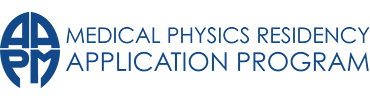Medical Physics Residency Application Program (MP-RAP)
Scheduled Maintenance in Progress
Welcome to the 2025-2026 MedPhys Match recruitment season.
AAPM has decided to sunset the MP-RAP application platform and transition the application service into the NMS platform along with the match. The decision to unify these systems was made to integrate recruitment and match efforts, provide a better infrastructure for residency programs to review applications in gestalt, and to provide a platform where applicants can build their application package with confidence.
Program registration with NMS will now include the application service, and the target date to begin program registration is September 5, 2025. To maintain a timeline similar to the 2024-2025 recruitment season, applicants will not begin their registration until October 6, 2025.
Welcome to the 2025-2026 MedPhys Match recruitment season.
AAPM has decided to sunset the MP-RAP application platform and transition the application service into the NMS platform along with the match. The decision to unify these systems was made to integrate recruitment and match efforts, provide a better infrastructure for residency programs to review applications in gestalt, and to provide a platform where applicants can build their application package with confidence.
Program registration with NMS will now include the application service, and the target date to begin program registration is September 5, 2025. To maintain a timeline similar to the 2024-2025 recruitment season, applicants will not begin their registration until October 6, 2025.